RPMSG to PDF Conversion⁚ An Overview
RPMSG to PDF conversion involves transforming encrypted RPMSG files into accessible PDF documents. This process often requires decryption due to the file’s security features. Several methods exist, including online tools and Outlook printing, each with unique considerations.
Understanding RPMSG Files
RPMSG files are typically encrypted files, often associated with Microsoft Outlook and used for secure email communication. Due to their encrypted nature, directly opening or viewing the content of an RPMSG file can be challenging without the appropriate decryption key or software. Converting an RPMSG file to a more accessible format, such as PDF, often necessitates a decryption step to unlock the content. Understanding the encryption is crucial before attempting any conversion method. This ensures that the information within the file is properly accessed and rendered in the converted PDF document, maintaining data integrity and readability throughout the process.

Methods for Converting RPMSG to PDF
Converting RPMSG files to PDF can be achieved through online conversion tools, utilizing Outlook’s print-to-PDF function, or employing specialized software. Each method presents different approaches to handle encryption.
Using Online Conversion Tools
Online conversion tools offer a convenient way to convert RPMSG files to PDF. Users can upload their RPMSG file to a website like Convert.Guru, which handles the conversion process. These tools often streamline the process, eliminating the need for software installation. However, users should exercise caution and choose reputable services to protect sensitive information, as uploading files to third-party sites carries inherent security risks. Ensure the chosen tool supports RPMSG decryption if the file is encrypted, and always review the converted PDF for accuracy and completeness after the conversion is done. Some tools may have limitations on file size or the number of conversions allowed.
Converting with Outlook and Printing to PDF
Converting RPMSG files to PDF using Microsoft Outlook involves opening the RPMSG file within the Outlook application. Users must first sign in to their email account associated with the RPMSG file. Once opened, the “File-Print” option can be selected. Then, choose “Microsoft Print to PDF” as the printer. This method leverages Outlook’s ability to render the RPMSG content, effectively creating a PDF version of the email message. Ensure that the content displays correctly in Outlook before printing to PDF. This approach may require prior decryption of the RPMSG file if it is encrypted. Save the PDF to the desired location after printing.
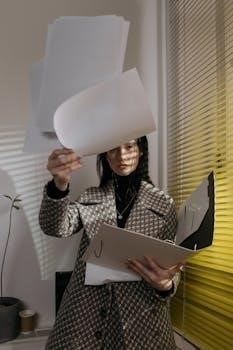
Challenges in RPMSG to PDF Conversion
Converting RPMSG files to PDF presents challenges, primarily due to encryption. RPMSG files are often encrypted for security, necessitating decryption before conversion. This adds complexity and may require specific tools.
Encryption Issues
Encryption stands as a significant hurdle in RPMSG to PDF conversion. RPMSG files, designed for secure communication, employ encryption to protect sensitive information. Before converting an RPMSG file to PDF, decryption is typically required. This process can be complex, often necessitating specific software or access permissions. Without proper decryption, the conversion may result in an unreadable or corrupted PDF file. Users must address these encryption issues to successfully convert RPMSG files, often involving verifying permissions or utilizing specialized decryption tools before proceeding with the conversion.
Software Solutions for RPMSG Conversion
Dedicated software solutions, like CubexSoft MSG File Converter, offer specialized tools for converting RPMSG files to PDF. These tools often handle decryption and batch conversions, streamlining the process efficiently.
CubexSoft MSG File Converter
CubexSoft MSG File Converter stands out as a secure and automated utility designed specifically for RPMSG to PDF conversion. This faultless technique facilitates the migration of single or multiple RPMSG files into PDF format, ensuring data integrity throughout the process. The software is engineered to handle the complexities of RPMSG files, providing a reliable solution for users needing to convert their encrypted message files. With its user-friendly interface and robust conversion capabilities, CubexSoft’s converter is a valuable tool for efficient document management and archival purposes, streamlining workflows and enhancing productivity. The software prioritizes data security, offering peace of mind during conversion.

Alternative File Conversion Services
Given the challenges of RPMSG conversion, services like Convert.Guru offer viable alternatives. These online platforms simplify the process, providing an accessible solution for converting RPMSG files to PDF format efficiently.
Convert.Guru as a Solution
Convert.Guru emerges as a recommended solution when facing difficulties converting RPMSG files to PDF format. This online service streamlines the conversion process, mitigating the complexities often associated with RPMSG files, particularly concerning encryption. By offering a user-friendly interface, Convert.Guru simplifies the task, ensuring that users can efficiently transform their RPMSG files into readily accessible PDF documents.
The service’s appeal lies in its ability to bypass the technical hurdles involved in manual conversion methods, making it a practical choice for individuals seeking a hassle-free experience. This accessibility makes Convert.Guru a strong contender among available conversion options.
Steps for Conversion with PDF Editors
Converting RPMSG to PDF using PDF editors involves uploading the file, initiating the conversion, and then adjusting the PDF as needed. Platforms like pdfFiller offer tools to streamline this process efficiently.
Uploading and Converting with pdfFiller
pdfFiller simplifies the RPMSG to PDF conversion. First, log into your pdfFiller account. Once logged in, click the ‘Upload’ button located in the top menu bar. Choose your RPMSG file from your device, cloud storage, URL, or email. After uploading, click ‘Open’ to instantly export the RPMSG file to PDF format.
Then, you can start adjusting the document to meet your requirements. This streamlined process enables efficient document management and quick conversion. pdfFiller’s tools ensure that the converted PDF retains the original formatting and content of the RPMSG file.

RPMSG File Decryption
RPMSG files often require decryption before converting to PDF. This is due to the encryption inherent in the RPMSG format, which protects sensitive information. Microsoft tools may be necessary.
Necessity for Decryption Before Conversion
Prior to converting an RPMSG file to PDF, decryption is often a crucial and indispensable step. The RPMSG format is inherently designed with encryption to safeguard sensitive data contained within the file. Without proper decryption, the contents remain inaccessible, rendering the conversion process ineffective.
Decryption ensures the data can be read and accurately transformed into the PDF format. Attempting to convert an encrypted RPMSG file directly will likely result in an unreadable or corrupted PDF document. Therefore, understanding and executing the decryption process is fundamental for a successful RPMSG to PDF conversion.
Applications of Converted PDF Files
Converted PDF files from RPMSG sources offer versatile applications across various domains. The primary benefit lies in accessibility; PDFs can be opened on virtually any device, ensuring widespread compatibility. This makes sharing sensitive information easier and more convenient, without requiring specialized software or decryption keys for every recipient.
Furthermore, converted PDFs facilitate long-term archiving. PDF/A format guarantees document preservation, ensuring readability even as technology evolves. In legal and compliance contexts, this immutability is crucial for maintaining records. The searchable nature of PDFs also enhances document management, making information retrieval efficient.

